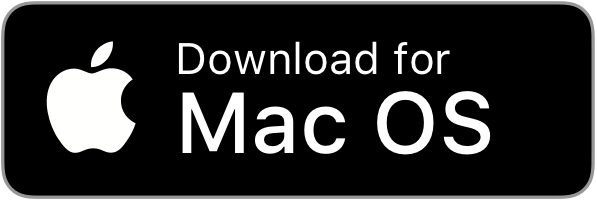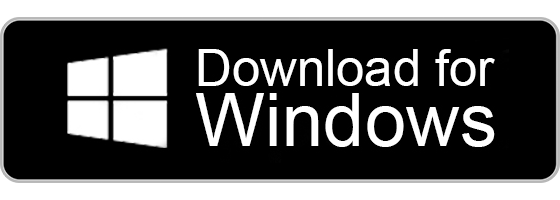VidToon 2.0 – Best Animated Video Maker for Beginners
VidToon 2.0 – Drag And Drop Animated Video Maker
Fast Fresh 2D Animation Video Software: With VidToon, You Can Make Toon-style Videos To Grab Your Viewers Attention With A Lot Of Amazing Features – Easy Desktop Installation – Works On Both Mac & Windows.
Create animation With one of the The World’s Most Popular & Easiest Video Animation Software.
Yes guys, creating highly engaging drag-and-drop animated videos that bring in tons of leads, sales, and profits is now possible thanks to VidToon.
A fast fresh animated video software ready to make toon style videos to grab your viewers’ attention with a lot of amazing features.
Best of all, there’s no huge learning curves. You can start making amazing videos for any niche in just five minutes, beginners included.
Let’s face the facts. You either stink at making animated videos or it takes you forever to create one, and they are certainly expensive to outsource, but not anymore.

Features and Benefits:
- Faster: The All New Editor Works Faster Than Ever Before. VidToon Help You Create 2D Animated Explainer Videos in Record Time.
- Animated Characters: Ready-To-Go Animated Characters Included For Just About Any Scenario And Niche That You Want To Dominate.
- Library: Expanded Royalty Free Library With HD Background Images and Music Files Ready With A Click!
- Go Global: Multilingual Text (Arabic, Hebrew, Chinese, Russian, Hindi) Supported!
- Automated Voice Overs: Give Your Animated Explainer Video A Touch of Reality With Microsoft and Google Dynamic Text To Speech Options!
- Longer: Create Animated Explainer Videos That Are Up To 25 Min Long As Compared To Just 3 Min Earlier. Sell A Longer Explainer Video For More Profits
- Free Commercial License Upgrade: ADD ON #1 Free Commercial License Upgrade Included So You Can Make Money From All Your Explainer Videos Without Legal Hassles.
- Smart Timeline: VidToon Know What Works Best! Drag & Drop Items Onto The Scene & Let it Work its Auto-Positioning Magic!
How to Make a Video with VidToon: a Step-by-Step Guide:
How to create a animated video with VidToon, it’s never been easier to produce your own professional videos. VidToon can help with that, in just 4 easy-to-follow steps. So let’s get into it.
step 1: adding backgrounds vidToons comes with many ready-to-use and really nice HD backgrounds which you can use right away. You can even upload your own designs to use in your backgrounds too. You simply need to drag your desired background and drop it into the image track of the timeline.
You can then resize it to fit the screen, and if you click on the Settings icon you will be able to set when you want the background to start showing how long you want it to last which is better to do in the timeline. You can also flip it with the color feature you can change the background image to a color and also you are able to add an appearing and disappearing effect as well.
You can even add a moving effect by using the move a to b feature. You can then add more backgrounds to the timeline if you want, so you can create a story animation with them. Then you can click on the play button to see how the backgrounds are looking so far. Awesome that was really easy guys.
Step 2: Adding characters – VidToon also offers you a great variety of really nice HD animated characters to choose from. You can use the search feature on top to locate a desired one. You simply have to drag your desired character and drop it into the character track of the timeline. You can then click on the Settings icon to preview all the cool animations the character has.
If you want your character to continually do the animation simply click on the loop check. You can also added appearing and disappearing effect as well as the move a to be effect.
You can also add additional characters too, and you can make them do anything you want in your story. This is looking awesome guys this is totally fun to do.
Step 3: adding voice and text – Yes vid tuners you can even add automated voice, google TTS voice or even record your own voice and add it to the animations. You simply have to grab the text-to-speech icon and drop it onto the audio track of the timeline, then click on the Settings icon and here you will be able to add your Google API key if you want to use the Google text-to-speech service or use the default voices that comes here.
In the box below you should add your text you want to be said with the automated voice and VOILA!! the voice will be automatically added to the scene. This is totally awesome.
If you want to record your voice instead, simply grab the microphone icon to the audio track on the timeline and in settings you will be able to start record, stop record, play record or delete record.
Maybe you don’t want to add voice to your story so you can also use text or use even button for adding text you simply need to drag and drop the text icon into the image track, then go to settings and edit the background color, text colored, font, position of the text size, edit the content of your text and even add animation effects to it.
Now to the end, step 4: adding music – Finally you can add music to your animated video from the list of music tracks listed, you can also upload your own music too. In the settings you will be able to set the music to loop and even edit the volume of it, specifically if you are using voicing your scenes.
If you consider using a real person voice is the best thing you should do but you still don’t count with the professional equipment you need to make it sound perfect, you can have a professional voice over to record the voice for you and upload it as a music track and add it into the audio track together with the music. You just need to adjust the volume in both the music and the voiceover.
You can simply save your project which you will be able to open again if you want to edit anything further later and click on export to create your HD animated video.
Cartoon Character Maker and Cartoon Video Maker App:
Guys that was very easy to do right? Now if you went into the search on google for an animated explainer video, you would be met with something like, “$219 for an animated video.” Or maybe something like, “$100 for an animated video”. But what you don’t know is that these are normally just seconds worth of video, just like that one I just created for you. Even according to WyZowl.com, who have worked with 1500 companies and produce over 3,000 videos, the average price of an animated video across the industry is $7,972! That’s just too expensive don’t you think?
So why not create these videos yourself investing just minutes of your time, and instead of you paying for them why not even charge people that kind of money for creating them, don’t you think?
Yeah besides creating these videos for yourself, you can even sell them and not even save money for your business, but profit a lot more, all at the same time.
Believe in VidToon and what it can do for your business and wants you to have the best possible experience when it comes to creating animated videos.
So, with that being said, go ahead and get your copy of VidToon today while the price is still low and VidToon will see you on the inside!
Deals: Get 25% Off All New Hosting Packages!