FamiSafe – Best Parental Control App for iPhone and Android
Track your kid’s whereabouts, view the history location so as to ensure they have not been to “unusual places”. Set Geo-fences as safe zones, and get alerts when you kid enters or leaves geo-fences. Block app usage during study or sleep time. Monitor how your kids use their phones, what apps are mostly used, what apps are installed and uninstalled, how the social media apps are used,etc. Keep your kid away from potential online threats by blocking any unwanted or inappropriate websites with harmful content such as pornography, gambling, violence, etc. Learn how frequently your kid’s phone is being used during a day. Set screen time limits and make sure their phone can not be used during study or sleep time or in specific places such as schools and bedroom. No need to handle everything on your kid’s phone. Once the app is installed, you can make set everything on your own device flexibly. According to the ILO (International Labour Organization), around 1.2 million children are trafficked each year. Every year 300,000 children are taken from all around the world and sold by human traffickers as slaves. And the number is still growing. In many people’s minds, human trafficking is something from the movie taken, or images of foreign children in cages arriving in shipping containers on the coast. However, child trafficking is much closer to us than we think and a severe problem that every parent should watch out for. In this article, we will show you how FamiSafe, an app approved by the National Parenting Center, could help parent safeguard children with its powerful location tracking functions. Live location tracking is one of FamiSafe’s main features, parents can also view location history and set geo-fence to get alert once kids left zone. First, download and install FamiSafe on you and your kids’ devices. Create an account with an email. You can also go to famisafe.wondershare.com, click “Try it now” and register. FamiSafe gives every user 3 day free trial for full app functions. After installation, you can check the current location in “Home” and “Location” section of “Features”. If you have more than 1 child, switch between kids’ devices by tapping on the upper right corner. As a parent, it’s so hard to even hear news about parents losing their kids. This function can gave you a peace of mind when kids are out of your sight. Your location could also be found on kids’ phone. So, your kid can also find his or her way to come to you. Of course, you cannot watch your phone all the time. You can Check the location history, you will see if your child was taken or went to unusual places. You can also add geo-fence by search and choose the range. Let’s set “school” for example. And tab “Save”. Now you will get notified under “Notice” when your kids enter or leave school. Besides trafficking prevention, location tracking can also help monitor if your kids escape school. It can also be a strong evidence in case your kid is wronged by others for going somewhere that he or she actually did not. The best child protection relies on parent. And a good thing is that we now have technologies to do it better. FamiSafe helps families monitor and protect their children through location tracking, online dangers monitoring, screen time management, app blocking and web filtering. It’s a strong and helpful tool to know where and how your kids use their devices. Most people are familiar with age ratings for films, that’s not surprising it helps parents make easy and informed choices about the sorts of films they want their kids to watch. With the development of online and other forms of gaming technologies age ratings were also introduced there for similar reasons. Today we will talk about how parents can better manage kids app usage by using famisafe’s app blocking feature. With famisafe you can block apps by age ratings you can set daily or weekly time limits for the apps. You’ll receive alerts when kids try to open the blocked apps. App icons will disappear from your child’s phone screens when you block the apps. Besides the app blocker parents can also block inappropriate websites by using famisafe’s web filter. You can block websites by more than 10 dangerous categories on safari under categories toggle on the website category switch you would like to block. You can also whitelist or blacklist certain websites on safari by adding exceptions click exception to add a website choose whether to block or allow access to it. Location tracking | app blocking | web filtering | screen time control and more.See How FamiSafe Make Those Happen:
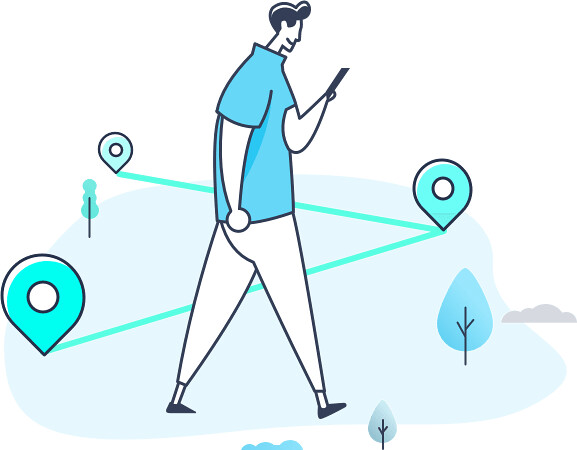
See How FamiSafe Make Those Happen
Real-time Location Tracking & Geo-fencing

App Blocker & Activity Monitor

Web Content Filtering

Screen Time Tracking and Control

Flexible Remote Control & Personalization Setting

Easy to Start with 3 Simple Steps



How to track kids’ location using FamiSafe
Block apps on ios/android | App Blocker FamiSafe parental control app
Block websites on chrome or block sites on safari
Love Your Kids..Keep Them Safe









