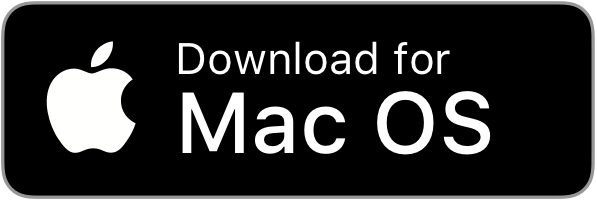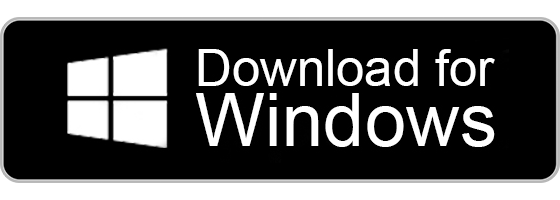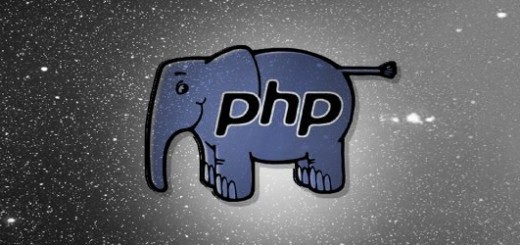BlueFX – Best Whiteboard Animation Video Maker
Whiteboard Explainer Animation Video Template
Create Doodle Videos easily in any video editing app (Even Canva) with the new Whiteboard Explainer Template. No Technical or Design Skill Required. Dazzle your clients and captivate viewers, Use The NEW Bluefx Whiteboard Explainer Template To Create Eye-Catching And Attention-Grabbing Whiteboard Videos.
what is Whiteboard Explainer?
A whiteboard explainer is a type of video animation that uses a whiteboard and a marker pen to create a visual narrative. The video typically shows an artist drawing pictures and writing words on a whiteboard to illustrate a concept or story, while a narrator explains the ideas being presented.
Whiteboard explainer videos are often used for educational or instructional purposes, as they can effectively communicate complex information in a simple and engaging way. They are also frequently used in marketing and advertising to promote products or services, or to showcase a company’s brand or mission. The popularity of whiteboard explainer videos has grown in recent years, as they are an effective way to capture and maintain viewers’ attention.

Features and Benefits of Whiteboard Explainer:
- Clear and concise: Whiteboard explainer videos are great for breaking down complex ideas into simple and easy-to-understand concepts.
- Engaging and interactive: The visual nature of whiteboard videos makes them engaging and interactive, which can help to keep viewers interested and focused.
- Versatile: Whiteboard videos can be used for a wide variety of purposes, such as educational or instructional content, marketing, and branding.
- Cost-effective: Whiteboard videos are often less expensive to produce than other types of video content, making them a cost-effective solution for businesses of all sizes.
- Easy to customize: Whiteboard videos can be customized to fit the specific needs and branding of a company or individual, which can help to create a unique and memorable experience for viewers.
- Memorable: The combination of visuals and audio in a whiteboard explainer video can help to create a memorable experience for viewers, which can increase the chances that they will retain and remember the information presented.
- Shareable: Whiteboard videos are easily shareable on social media platforms and other online channels, which can help to increase their reach and impact.
Are whiteboard videos still popular?
Yes, whiteboard videos are still popular and widely used today. Although they have been around for many years, they remain a popular choice for businesses, educators, and marketers to communicate complex ideas and messages in an engaging and accessible way.
The popularity of whiteboard videos can be attributed to their simplicity, effectiveness, and versatility. They can be used to explain complex topics, demonstrate products or services, showcase a brand or mission, and much more. Additionally, they are typically less expensive to produce than other types of video content, which makes them a cost-effective solution for businesses of all sizes.
While there are many other types of video content available, such as animated explainer videos, live-action videos, and 3D animations, whiteboard videos continue to have a unique appeal and remain a popular option for businesses and educators who want to create engaging and informative content.
Can I add my own image in whiteboard presentation video?
Yes, you can add your own images to a whiteboard presentation video. Depending on the specific software or platform you are using to create the video, the process for adding images may vary.
Some whiteboard animation software programs come with built-in image libraries that you can use to enhance your videos. You can also import your own images into the software and incorporate them into your presentation.
Alternatively, if you are working with a professional video production company or freelancer, you can provide them with the images you want to include in the video, and they can incorporate them into the final product for you.
It’s worth noting that while adding images can enhance the visual appeal and impact of your whiteboard presentation video, it’s important to use high-quality, relevant images that support the message and purpose of the video.
Deals: Get 25% Off All New Hosting Packages!